Welcome to Support Bible, where you can ask questions and receive answers from other members of the community.
I urge you, brothers and sisters, to watch out for those who cause divisions and put obstacles in your way that are contrary to the teaching you have learned. Keep away from them.
Romans 16:17
Categories
- All categories
-
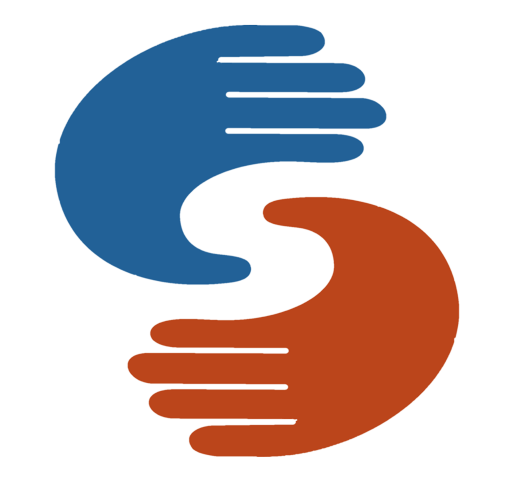 General
(41)
General
(41)
-
 Paratext
(2.3k)
website
Paratext
(2.3k)
website
-
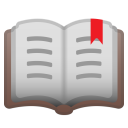 PTXprint
(410)
website
PTXprint
(410)
website
-
 Paratext Lite
(72)
website
Paratext Lite
(72)
website
-
 FLExTrans
(43)
website
FLExTrans
(43)
website
-
 Scripture Forge
(20)
website
Scripture Forge
(20)
website
-
 Publishing Assistant
(1)
website
Publishing Assistant
(1)
website
-
 Paratext 10
(22)
website
Paratext 10
(22)
website
-
 Maps Diagrams
(0)
website
Maps Diagrams
(0)
website