This has unlocked the mystery of selecting books of the bible from the toolbar drop-down. I’m regularly frustrated when I type, say, “ru”, and all that’s left in the list is “RUT”, but I press enter and nothing happens. I see that if I press space, I get RUT and the chapter number selection becomes active. I also notice that when enter does work, it doesn’t move me to the chapter selection but instead goes to whatever chapter and verse are already populated.
Incidentally, after pressing enter (and successfully moving to the book I want), the book title (abbreviation) remains highlighted in blue, even though the cursor is now active in the newly selected book (in this case, Jonah 1:1):
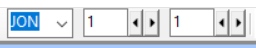
More than once I have assumed that my selection failed, and I have tried to type the book name again, only to find that I’m typing nonsense into a verse. This, to me, is a potentially serious problem because it can lead to unintentional and very occasionally unnoticed edits in verses. Blue highlighting should only ever mean “ready for selection”, not “already selected”.