Because \ndManeka is not a valid marker it gets flagged. There should automatically be a space added in front of the \nd* because it is a valid marker and gets separated from the bad marker.
In order to pull the \nd* back I would suggest searching for space \nd* and replacing with no-space \nd* (rather than the entire phrase).
I would be careful adding a space after the \nd* because there could be punctuation so you end up with \nd* . (or some other punctuation). However, if there is no space then you end up with the word being concatenated to the following word.
Here you could use a regular expression in the find and do something like the following:
Find=regex:\s\nd*(?=\p{L})
Replace=\nd*
(Add a space after the \nd* in the replace) This looks for a space followed by \nd* and no-space and a letter. It then replaces it with no-space \nd* and a space.
Paratext adds spaces in some what seem like strange ways. If you have double clicked on a word then generally the space is included and so if you add the \nd…\nd* markers then the space gets included before the \nd*. To avoid this you should select only the word to be marked.
As to the expression not being found in the search, I’m guessing that it could have to do with extra spaces around the expression or another setting in the search window - I tried a similar search and it worked fine.
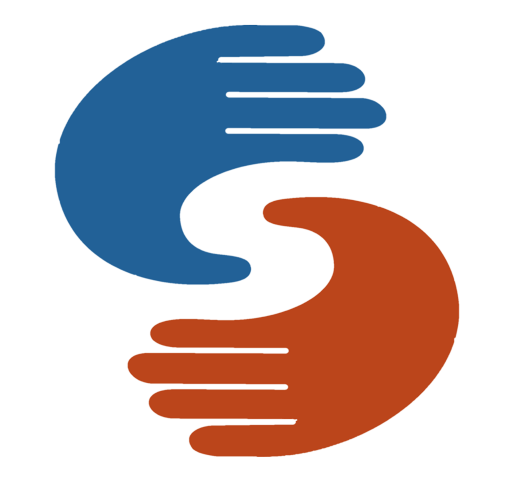 General
22
General
22
 Paratext
2.3k
website
Paratext
2.3k
website
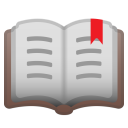 PTXprint
377
website
PTXprint
377
website
 Paratext Lite
72
website
Paratext Lite
72
website
 FLExTrans
37
website
FLExTrans
37
website
 Scripture Forge
20
website
Scripture Forge
20
website
 Publishing Assistant
17
website
Publishing Assistant
17
website
 Paratext 10 Studio
16
website
Paratext 10 Studio
16
website
 Platform.Bible
4
website
Platform.Bible
4
website