The Project Coordinator (me) is able to Send/Receive an Internet based project. The Assistant Translator has had problems doing a Send/Receive on the same Internet based project for the past month. When he ran the Send/Receive, it would show that it was processing the request, but would never complete. I had to shut it down either by turning off the computer or using Task Manager. When I ran Advanced->Diagnostics->Verify project repositories..., I would get the ERROR copied at the end of this question. It looks like the "Verify project repositories..." command would correct the issue since it would not show an error if I ran the "Verify project repositories..." a 2nd time. However, once I run the Send/Receive from the Assistant Translator PC, I get the Verify project repositories error again. I ran the ParatextForceShutdown command to see what might be causing the Send/Receive to hang. I received the dialog box response, "Report was sent successfully, Your issue number is PTXS-40356". Do I need to uninstall and reinstall Paratext on the Assistant Translator's PC? How can I make sure that his changes for the past month aren't lost when uninstalling and reinstalling on his PC?
ERROR
=======
*** Verifying ProjectName ***
Local repository ok
Repository ProjectName - ([Repository ID]) (Internet server) cannot be verified!!!
500: InternalServerError
Connection=keep-alive
Strict-Transport-Security=max-age=31536000
Content-Length=619
Content-Type=text/html; charset=iso-8859-1
Date=Sun, 25 Jun 2023 13:00:24 GMT
Server=nginx/1.21.6
Server gives further information in body:
<!DOCTYPE HTML PUBLIC "-//IETF//DTD HTML 2.0//EN">
<html><head>
<title>500 Internal Server Error</title>
</head><body>
<h1>Internal Server Error</h1>
<p>The server encountered an internal error or
misconfiguration and was unable to complete
your request.</p>
<p>Please contact the server administrator at
[no address given] to inform them of the time this error occurred,
and the actions you performed just before this error.</p>
<p>More information about this error may be available
in the server error log.</p>
<hr>
<address>Apache/2.4.18 (Ubuntu) Server at archives.paratext.org Port 443</address>
</body></html>
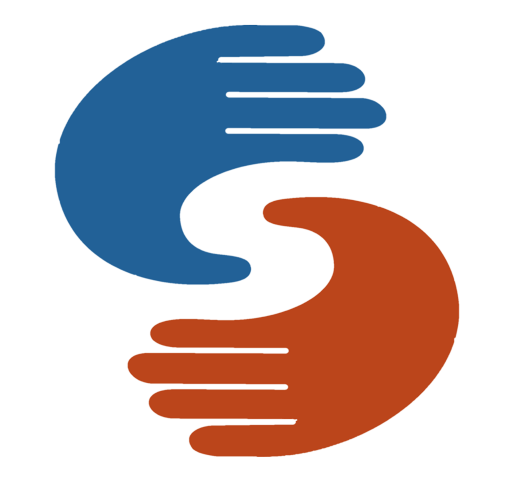 General
22
General
22
 Paratext
2.3k
website
Paratext
2.3k
website
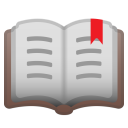 PTXprint
380
website
PTXprint
380
website
 Paratext Lite
72
website
Paratext Lite
72
website
 FLExTrans
40
website
FLExTrans
40
website
 Scripture Forge
20
website
Scripture Forge
20
website
 Publishing Assistant
17
website
Publishing Assistant
17
website
 Paratext 10 Studio
17
website
Paratext 10 Studio
17
website
 Platform.Bible
4
website
Platform.Bible
4
website