The folder for a project inside the “Shared Paratext 8 Projects” folder (PT 9 still uses that folder name) is not the same as the ordinary project folder. The repository in the shared projects only contains the .hg folder and one send/receive settings file.
I tried making changes in one computer, then marking a point in history, then copying the .hg folder from this computer into a folder inside “Shared Paratext 8 Projects” like a send/receive would do, then sent/recieved from another computer to that network folder. The test failed, none of the changes or the marked point in project history were picked up by Paratext in the second computer.
What might work is to create a new Paratext project, import the book files from the crashed computer’s project folder, then do a comparison between the new project and the shared projects text so you can introduce into the shared project new work you saw in the new project. Or if the user of the crashed computer had made new notes in the project, you could likely copy their notes file from the crashed computer project folder into the shared project folder (replacing that user’s note file that was there). If there was new work in Biblical Terms, or in interlinear data, it might be possible to do a compare of the appropriate files from the crashed computers project folder and the shared project folder, but it might not be simple to identify what was different.
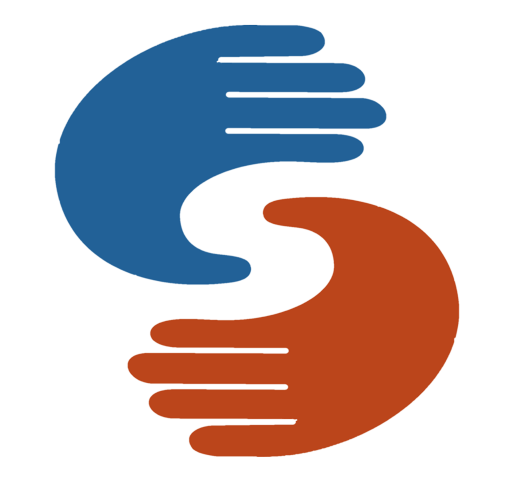 General
22
General
22
 Paratext
2.3k
website
Paratext
2.3k
website
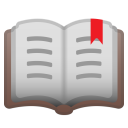 PTXprint
378
website
PTXprint
378
website
 Paratext Lite
72
website
Paratext Lite
72
website
 FLExTrans
38
website
FLExTrans
38
website
 Scripture Forge
20
website
Scripture Forge
20
website
 Publishing Assistant
17
website
Publishing Assistant
17
website
 Paratext 10 Studio
17
website
Paratext 10 Studio
17
website
 Platform.Bible
4
website
Platform.Bible
4
website