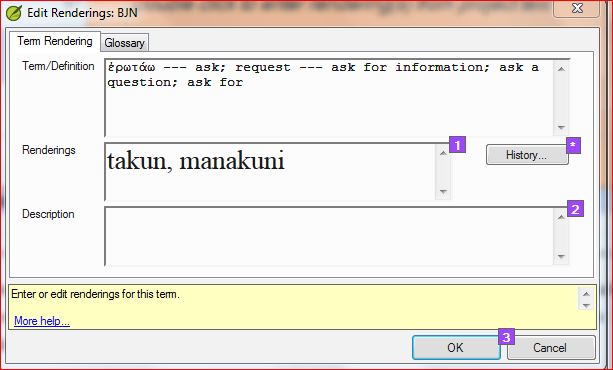Hi anon848905,
You said
since we can’t see the concordance view below I don’t know what the
contexts of these glottals are,
- I now have the concordance view installed (see attached file). But it
seems to be blank. Please let me know what to do next so you can help me.
*But I think I might have figured it out. I replaced it with a single
quote and that seemed to work.
My next issue is the dash (see attached). PTX is treating the dash as a
word. What should I do in this case?
Also, with almost 7000 unique words in the Book of Luke, do I need to go
through them all in my key terms checking? If not, how do I determine
which ones?
Also when I enter a word into key terms rendering (see attached form),
do I enter both the stem and the unique form of the word or just the stem?
Can I also get the website where you want me to post my ptx questions?
Thanks
anon441204
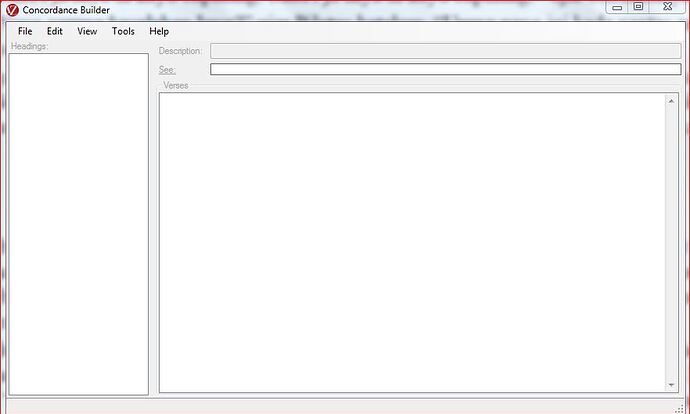
concordance builder.JPG882×530 25.3 KB
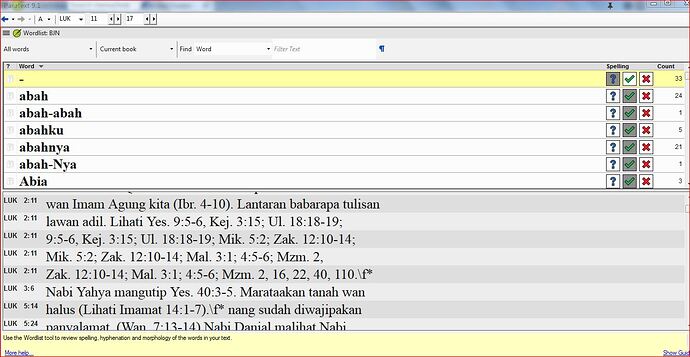
how do i handle the dash.JPG1332×690 130 KB