Scenario: Our 3-year project plan includes large portions of Genesis, to be consultant checked, printed, and distributed next year. However, we have already drafted ALL of Genesis. I would like to mark up the text to show at a glance that, for example, GEN 19:30 (including the \s heading above v.30) through to GEN 20:18 (end of chapter) does not need to be checked now [we’ll come back to it in 10 years or so!] and should be excluded from publication.
\ts-s\* ... \ts-e\* seems to provide the markup functionality for this scenario (because it’s non-hierarchical, so it can go anywhere, including in the middle of a chapter, or right before \c). However, I’m wondering whether it’s possible to use custom.sty to give a distinctive style to all the text between \ts-s and \ts-e (make it pink, for example). My understanding of milestone markers is that they are stand-alone markers, so Paratext doesn’t (and shouldn’t) treat text “inside” these markers as being marked in any way. But it’s worth asking.
If \ts can’t be used this way, is there another solution (that doesn’t involve marking every single paragraph in an omitted section).
(I realize that \ts is intended to mark chunks of text to be translated at-a-go, not text to be omitted. But my real question is about milestone markup, not \ts specifically. We could create our own marker in the z-namespace.)
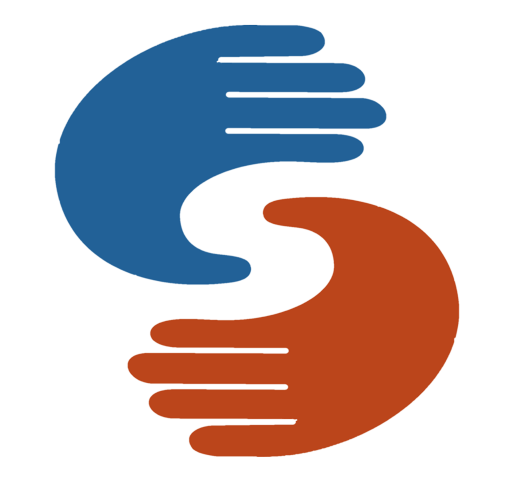 General
22
General
22
 Paratext
2.3k
website
Paratext
2.3k
website
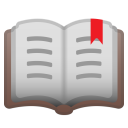 PTXprint
377
website
PTXprint
377
website
 Paratext Lite
72
website
Paratext Lite
72
website
 FLExTrans
38
website
FLExTrans
38
website
 Scripture Forge
20
website
Scripture Forge
20
website
 Publishing Assistant
17
website
Publishing Assistant
17
website
 Paratext 10 Studio
16
website
Paratext 10 Studio
16
website
 Platform.Bible
4
website
Platform.Bible
4
website