(Malachi James answers)
I’ll answer my own question for the benefit of others searching for the same issue:
You can indeed add a border to PrintDraft by adding
\def\PageBorder{mywatermark.pdf}
to PrintDraft-mods.tex. Furthermore, you should be able to manipulate your pdf using the same options that can be passed to \XeTeXpdffile
Along with the example here:
\def\PageBorder{mywatermark.pdf scaled 2000 rotated 45}
you should also be able to use xscaled, yscaled, width and height (untested).
The issue I had was caused by my pdf being version 1.5 while PrintDraft will only deal with pdfs up to version 1.4. I was able to adjust the options in my pdf print driver and create a usable pdf for my border.
If your border is a picture file you can also use it, but it takes slightly more work. You must find the ptx-cropmarks.tex file in your Paratext installation folder and edit the line
\global\setbox\b@rder=\hbox{\XeTeXpdffile \PageBorder \relax}%
to read
\global\setbox\b@rder=\hbox{\XeTeXpicfile \PageBorder \relax}%
Which picture formats you can use is determined by your operating system.
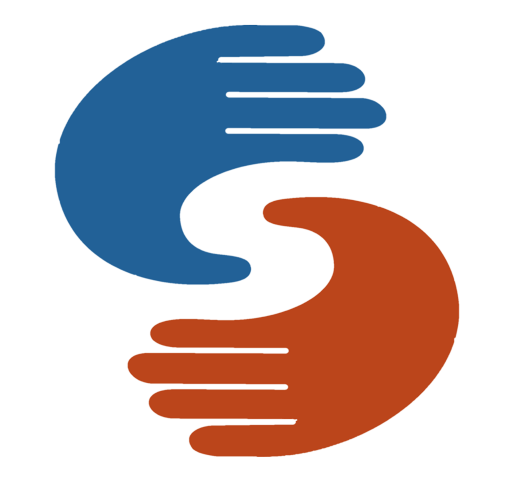 General
22
General
22
 Paratext
2.3k
website
Paratext
2.3k
website
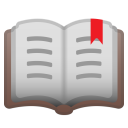 PTXprint
380
website
PTXprint
380
website
 Paratext Lite
72
website
Paratext Lite
72
website
 FLExTrans
40
website
FLExTrans
40
website
 Scripture Forge
20
website
Scripture Forge
20
website
 Publishing Assistant
17
website
Publishing Assistant
17
website
 Paratext 10 Studio
17
website
Paratext 10 Studio
17
website
 Platform.Bible
4
website
Platform.Bible
4
website