If I could offer a fifth option, perhaps users could mark words as incorrect, offer their own suggestion for a correct spelling (with no help from PT Lite). Perhaps I’m voting for option number 3: show the spelling status, allow changing, allow [user-generated] suggestions, don’t enable automated global change suggestions and implementation.
It may prove difficult for some users to type in their diacritic characters on mobile devices, at which point having legitimate, program-generated alternate spellings would be helpful. But, in my opinion, the main functionality of the WL in PT lite will be for a reviewer (i.e., with no book permissions) to indicate changes that a translator should later implement.
As a bonus, if this limitation placed on the click on ‘incorrect’ button enables the the Find Similar Words and Find Incorrectly Joined and Split Words WL tools to be available in PT lite, that would be a huge asset to the wider translation team. Translators, reviewers, linguists, and consultants can do a lot of magic with those two tools to identify, pinpoint, and repair systemic orthographic inconsistencies. If you wanted to give a little more processing punch to PT Lite, it would be far more useful to have even a read-only version of those two tools than to have the full functionality of the click on ‘incorrect’ button.
I’m very excited that the WL (in any, even limited, form) may become available on PT Lite. Thanks for all your hard work!
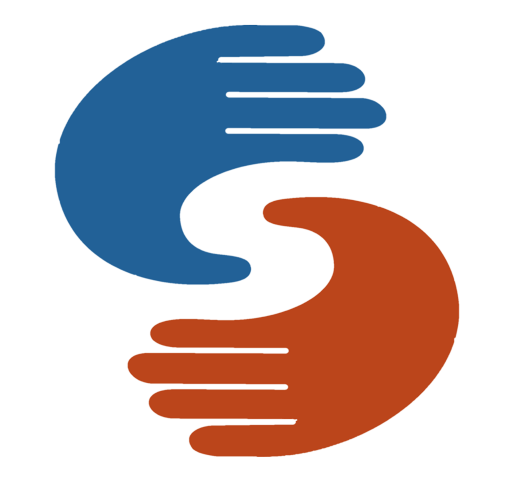 General
22
General
22
 Paratext
2.3k
website
Paratext
2.3k
website
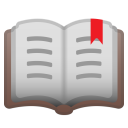 PTXprint
376
website
PTXprint
376
website
 Paratext Lite
71
website
Paratext Lite
71
website
 FLExTrans
34
website
FLExTrans
34
website
 Scripture Forge
20
website
Scripture Forge
20
website
 Publishing Assistant
17
website
Publishing Assistant
17
website
 Paratext 10 Studio
15
website
Paratext 10 Studio
15
website
 Platform.Bible
4
website
Platform.Bible
4
website