Welcome to Support Bible, where you can ask questions and receive answers from other members of the community.
And let us consider how we may spur one another on toward love and good deeds, not giving up meeting together, as some are in the habit of doing, but encouraging one another—and all the more as you see the Day approaching.
Hebrews 10:24-25
Categories
- All categories
-
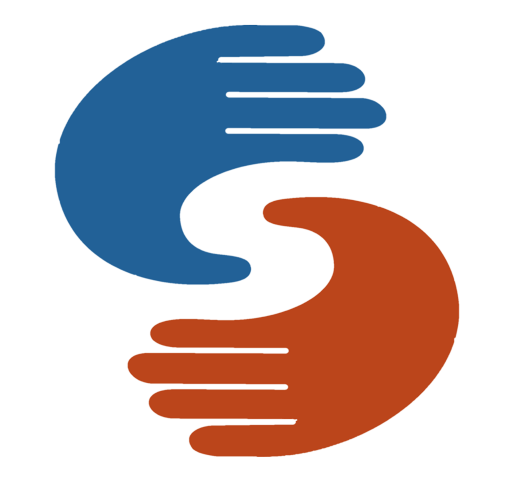 General
(41)
General
(41)
-
 Paratext
(2.3k)
website
Paratext
(2.3k)
website
-
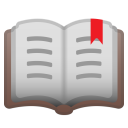 PTXprint
(413)
website
PTXprint
(413)
website
-
 Paratext Lite
(73)
website
Paratext Lite
(73)
website
-
 FLExTrans
(43)
website
FLExTrans
(43)
website
-
 Scripture Forge
(20)
website
Scripture Forge
(20)
website
-
 Publishing Assistant
(1)
website
Publishing Assistant
(1)
website
-
 Paratext 10
(22)
website
Paratext 10
(22)
website
-
 Maps Diagrams
(0)
website
Maps Diagrams
(0)
website