More information on the wrong parses that I need to change: Actually I think this should be labeled as a bug rather than a “Question”. Do I need to use “Report a problem” to enter it into the bug tracker?
If you want to edit morphology in Paratext 8 using the Wordlist tool, beware! You can unknowingly add a parse instead of editing an existing parse.
In case this is helpful to anyone else, here it is.
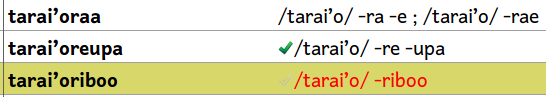
In the screenshot the first word has two approved parses. It seems that I must go to a verse containing this word. In the Interlinearizer I can delete one of the parses by clicking on the Word (top level). This is a big problem, because I had already added many parses to verb forms without ever realizing I was adding a parse rather than just changing a parse.
For example, the second word in the screenshot contains an approved parse. If I click on that parse and edit it, it looks as if I have changed the parse. However, if a word in the Interlinearizer has been approved with the old parse, the old one is not deleted; the new one is silently added by the Wordlist tool. It is not until I Refresh the Wordlist that I see the second parse added, as in the first word in the screenshot.
At this point it looks as if the only morphology I can specify in my project using the Wordlist tool is for words with no approved parse, as in my third word above.
If an existing parse was previously approved in the Wordlist and it has not been approved in the Interlinearizer then I can edit the Wordlist’s entry. But there is no way to tell whether an Interlinearizer-approved parse exists. I really need to get the bad parses out of there.
Any ideas?
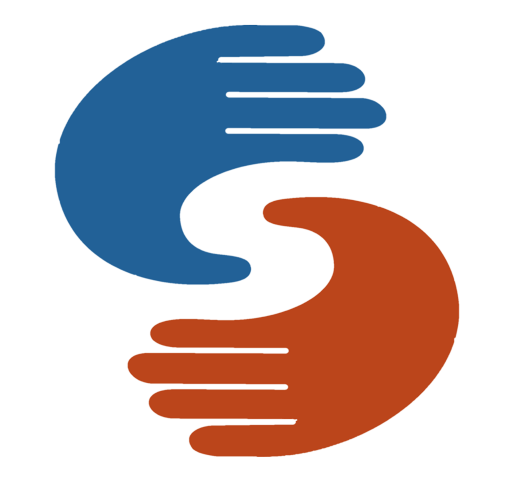 General
22
General
22
 Paratext
2.3k
website
Paratext
2.3k
website
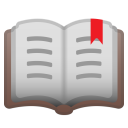 PTXprint
377
website
PTXprint
377
website
 Paratext Lite
72
website
Paratext Lite
72
website
 FLExTrans
38
website
FLExTrans
38
website
 Scripture Forge
20
website
Scripture Forge
20
website
 Publishing Assistant
17
website
Publishing Assistant
17
website
 Paratext 10 Studio
17
website
Paratext 10 Studio
17
website
 Platform.Bible
4
website
Platform.Bible
4
website