Welcome to Support Bible, where you can ask questions and receive answers from other members of the community.
Live in harmony with one another. Do not be proud, but be willing to associate with people of low position. Do not be conceited.
Romans 12:16
Categories
- All categories
-
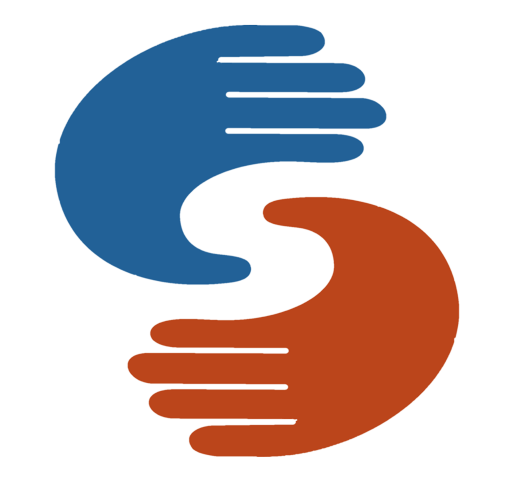 General
(41)
General
(41)
-
 Paratext
(2.3k)
website
Paratext
(2.3k)
website
-
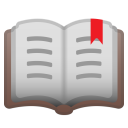 PTXprint
(413)
website
PTXprint
(413)
website
-
 Paratext Lite
(73)
website
Paratext Lite
(73)
website
-
 FLExTrans
(43)
website
FLExTrans
(43)
website
-
 Scripture Forge
(20)
website
Scripture Forge
(20)
website
-
 Publishing Assistant
(1)
website
Publishing Assistant
(1)
website
-
 Paratext 10
(22)
website
Paratext 10
(22)
website
-
 Maps Diagrams
(0)
website
Maps Diagrams
(0)
website