Yes, Paratext 9 displays specified OpenType font features, but the GUI for selecting/specifying features is broken?? (Details here... editing the feature list is available in PT Lite!)
A few years ago version 6 of the SIL fonts--Charis, Gentium, Andika, Doulos--switched from Graphite to OpenType for accessing Font Features, or "alternate glyphs." Since then Paratext's Font Features selection list works for v. 5 of any of these fonts but if your system has v. 6 the "Choose" button is greyed out, as in the screenshot.
However, I decided to check out my own Paratext project. I was surprised to see the OpenType codes for LiteracyAlternates=off and GlottalStop=large already typed into the Font Features text box, as the screenshot shows. These features are displaying correctly in my Paratext projects--in PT9 and also in PT Lite--Android and --Desktop-Linux. Surprisingly though, I can not edit the pictured feature list in PT 9, nor add feature specs into other projects. My feature choices are just "present and working" in PT9.
Paratext Lite (Beta version for Linux desktop), however, provides the easiest-to-use OpenType graphical font feature editing screen that I've seen--much better than LibreOffice! Kudos to the PTLite team!
PT9 Language Settings:
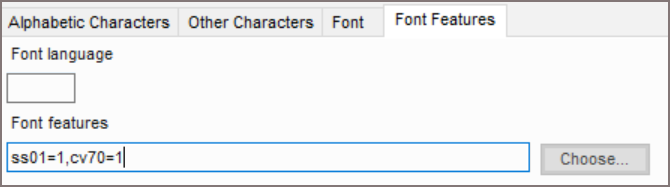
PTLite Language Settings > Edit Font Features (snippet):
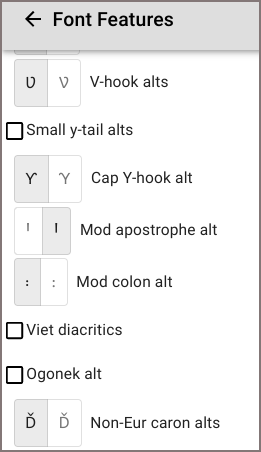
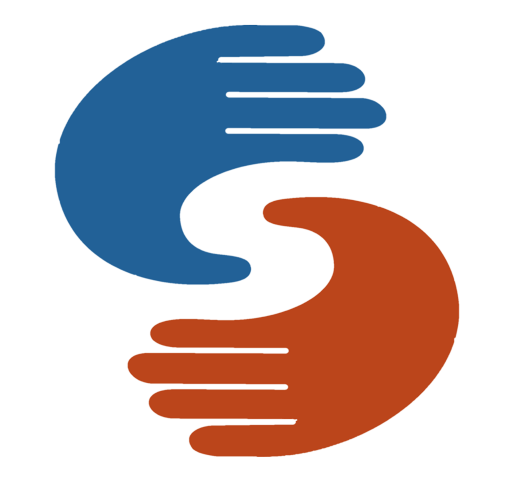 General
22
General
22
 Paratext
2.3k
website
Paratext
2.3k
website
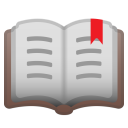 PTXprint
376
website
PTXprint
376
website
 Paratext Lite
71
website
Paratext Lite
71
website
 FLExTrans
34
website
FLExTrans
34
website
 Scripture Forge
20
website
Scripture Forge
20
website
 Publishing Assistant
17
website
Publishing Assistant
17
website
 Paratext 10 Studio
15
website
Paratext 10 Studio
15
website
 Platform.Bible
4
website
Platform.Bible
4
website