I'm a little baffled by some PTXprint behavior. I have copied the book of PSA from a project previously typeset into a test project, I have reset the configuration in PTXprint, selected PSA 1-16, changed to single-column layout and print, and it works fine. But as soon as I add ANY rule in changes.txt, it gives me:
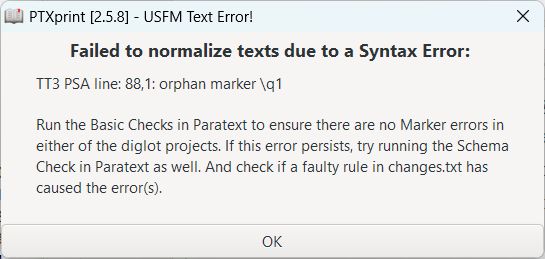
Even if the rule is something simple like 'bad' > 'good'. I've looked at line 88 in the Final SFM tab, both when it works and when it gives the error, and line 88 is empty (in both cases), but I've copied the lines around there (in both cases) and compared them and they are identical.
After it produces the error, it seems to go ahead and produce the PDF file, which generally seems to be OK (at a quick glance).
Anyone know what is going on, or how to avoid the error?
Thanks, Jeff