I think the difference is in how the lists are constructed. For the most part, the “All” list is individual lemmas. The “Major” list was carefully constructed. For example, lemmas with multiple senses were broken into separate entries (say, 1-צדק “be righteous”, 2-צדק “justify”, and 3-צדק “declare righteous”), and the full list of references where the lemma occurs is carefully sorted to associate them with the separate senses. [sidenote: this is often helpful, but sometimes you’ll analyze the senses or contexts differently.]
More to your actual question, the extra work that went into making the “Major” list included adding in multi-word phrases. These are VERY handy, and you’ll probably want to add some of your own as you go, too. For example, I’ve added the phrases “these are the generations” (a key structuring element in Genesis, artfully repeated in Ruth), “the word of the Lord was/came” (a key phrase introducing oracles that means more than “God said”), and “call out against”.
Because the “All” list is really just a list of (nearly) all the individual stems in the Bible, you won’t find phrases. So the “Major” list isn’t just a list with LESS – it’s a list with LESS (most words omitted) and MORE (words divided by senses, addition of phrases). I hope that someone from the development team corrects me if I’ve misstated things here.
I use the “Biblical Terms…” tool rather than the “Biblical Terms Renderings” tool. On the whole, the “Renderings” tool appears designed to let you do only a few things: (1) switch between Biblical Terms Lists (once you construct your project list, you stay on that – except when you switch to, say, the “All” list so you can put a star next to a term that you want added to your project list). (2) Edit the rendering of a term in your list (double-click on the entry, then add in, on separate lines in the Renderings section of an entry, all the ways you translate that term into the project’s language) – you can also edit the associated glossary entry. (3) Edit rendering discussion notes (double click on the little icon off to the left of the star).
The “Biblical Terms…” tool does those three things plus the following: (4) For verses where the target term appears in the source language, it shows whether or not your keyed-in rendering for the term occurs in the translation project. (5) Allows you to filter the list by searching the English gloss, the project language rendering, the source language, etc. (6) Look at other translations of the relevant references in comparison to the project translation. (7) Display the keyed in renderings below the list without having to double-click the entry. (8) Select a different translation [I am mystified by this option, since it doesn’t change the terms list! – I’d leave that selection on your project at all times]. (9) Do lots of other cool things like marking up all occurrences of a glossary term in your project text, so your print/digital output indicates (in whatever way you choose) that word X in the published text has a glossary entry that can be looked up (or clicked on in the app!).
As I see it, the “Biblical Terms Rendering” tool is ONLY good for keying in how your translation will translate a particular term in the terms list (and adding discussion notes, and adding/editing glossary entries). But why not do that in the full-featured “Biblical Terms…” tool – which shows instant feedback about whether the rendering you added actually appears in all the relevant references? That’s my 2c, anyway.
Yeah, it’s time-consuming. [Side-note to Developers: translators/advisors who actively maintain their Biblical Terms lists will be constantly switching between lists to add new items to the project list. To do this requires 4 clicks (Menu Tab … Select Biblical Terms list … [click on the list] … OK). Then you have to repeat the process to get back to your project list. In just two clicks you can switch translations, though it’s not obvious to me why anyone would ever do that. It would be nice if the “change translation” selection list that’s right in the tool could be buried, and the “select list” could be given that highly accessible and visible real estate!]
You’ll have to figure out your own best work flow. I hate to make two passes: a first pass adding renderings, then make a second pass looking for additional relevant terms to add – and then I have to add those renderings too. And do it verse-by-verse (rather than chapter-by-chapter), since I’m more likely to overlook an important term if I’m looking at a whole chapter. On the other hand, it slows me down considerably, and I may not be able to sustain this long-term. If you do a book study before checking a book, you can also pay attention to key terms/concepts and add those terms before doing any checking! For what it’s worth, here’s what my screen looks like at this stage:
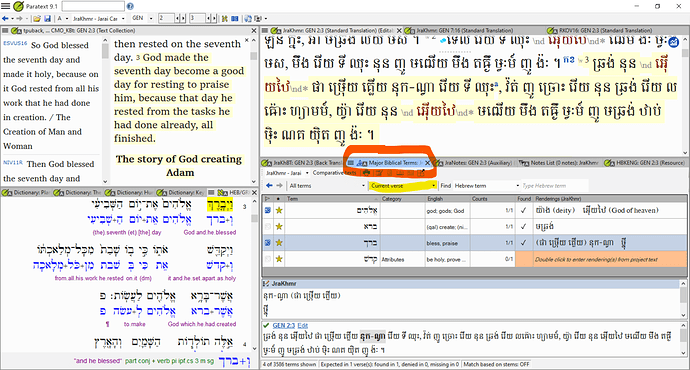
image1917×1028 597 KB
In addition to the terms you see for Gen. 2:7 that are in our project list, I’ll probably add the term “rest” from the “All” list – not because we’ll always and everywhere translate that word exactly the same, but because I want to keep track of what we do and make sure we’re justified when we diverge from the “normal” translation (instead of translating however feels “natural” in a particular verse without thinking about the larger canon).
I hope this helps.