Related questions
Welcome to Support Bible, where you can ask questions and receive answers from other members of the community.
Every day they continued to meet together in the temple courts. They broke bread in their homes and ate together with glad and sincere hearts, praising God and enjoying the favor of all the people. And the Lord added to their number daily those who were being saved.
Acts 2:46-47
Categories
- All categories
-
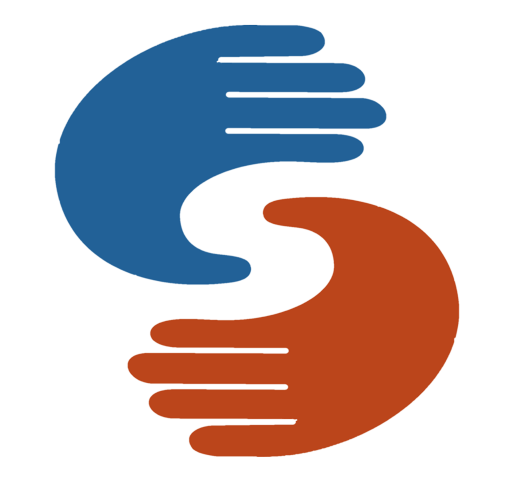 General
22
General
22
-
 Paratext
2.3k
website
Paratext
2.3k
website
-
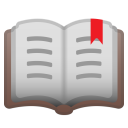 PTXprint
377
website
PTXprint
377
website
-
 Paratext Lite
72
website
Paratext Lite
72
website
-
 FLExTrans
38
website
FLExTrans
38
website
-
 Scripture Forge
20
website
Scripture Forge
20
website
-
 Publishing Assistant
17
website
Publishing Assistant
17
website
-
 Paratext 10 Studio
17
website
Paratext 10 Studio
17
website
-
 Platform.Bible
4
website
Platform.Bible
4
website