I'm typesetting a single-book Genesis publication. We want to display 7 "Major Section" labels in the TOC, and the solution discussed here works, mostly.
https://support.bible/11592/toc-for-bible-modules
However, the TOC generated by PTXPrint insists on displaying empty columns for \toc2 and \toc3.
The green square in my screenshot shows my manually entered TOC lines as I want them (but with an empty page number column). Above this is the TOC generated by PTXPrint. The first line contains the entries for Genesis: toc1 "full name" toc 2 "short name" toc3 "abbreviation". I do not want this line in my TOC.
The Major Sections appear correctly, but they wrap poorly because of the missing toc2 and toc3 fields under each section. I want to get rid of the leaders in the red box, displaying just toc1 and page# columns. I have tried
- deleting the \toc* lines in GEN 1:0, but PT is too smart for me–it keeps re-inserting them.
- deleting the Scripture Reference List entries, but they keep popping back in both the List and in line one of the generated TOC.
- I entered just a full-stop in the Scr.Ref.List for each of the GEN entries, but the names still pop up in the TOC.
- I created a new project and imported GEN into it after deleting the toc entries. Somehow PT carried those pesky book name entries along into the new project!
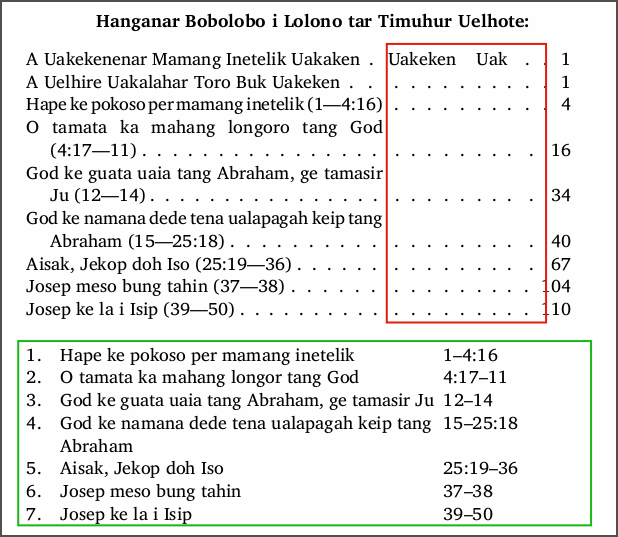
I did, at one stage, duplicate \mr references for each section into \toc2 lines (as in my mock-up table), but this didn't help so I moved the references manually into the \ms+\toc1 lines.
Any thoughts on how to get rid of empty toc2 and toc3 columns in a generated TOC table, please? Or should I just use my manually entered table in the Front Matter, adding page numbers to it as the final typesetting step?