2. Could you clarify whether you want ALL digits in the publication to return to being "normal" Arabic numbers (0,1,2,3,4,5,6,7,8,9) or whether you only want the page numbers to show as Arabic numbers and everything else to remain in the script shown above?
1. Regarding the page numbers, there's a special code hiding in the Code Snippets which can turn OFF/ON the page numbers.
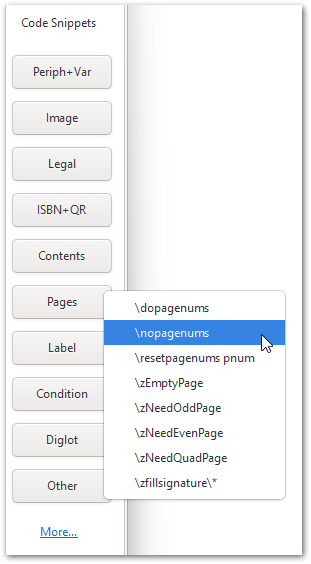
It takes a bit of trial and error to work out exactly WHERE to place them in the Front matter, but it does work when you place them in the right place. Note that each \periph section starts a new page, and you may need to turn ON the page numbers (\dopagenums) just before the \periph as shown below:
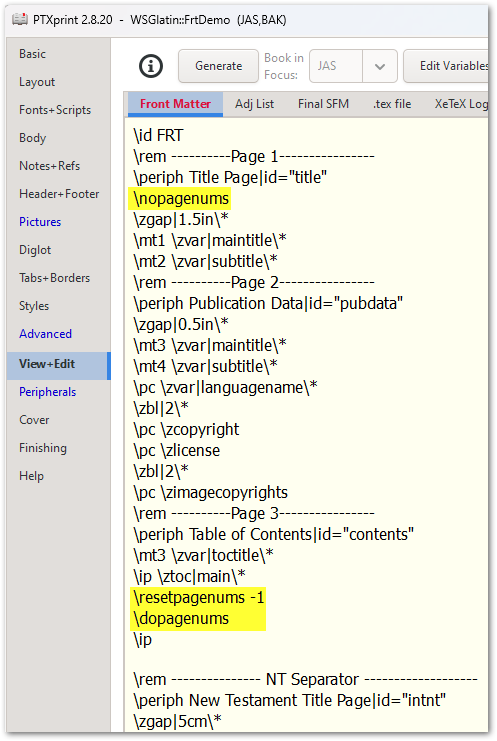
Also note that the \resetpagenums can set the page number to whatever you want it to be; and a negative number sets it to Roman Numerals, so -1 above is effectively setting it to i (as in i, ii, iii, iv, etc,.)