Welcome to Support Bible, where you can ask questions and receive answers from other members of the community.
And I tell you that you are Peter, and on this rock I will build my church, and the gates of Hades will not overcome it.
Matthew 16:18
Categories
- All categories
-
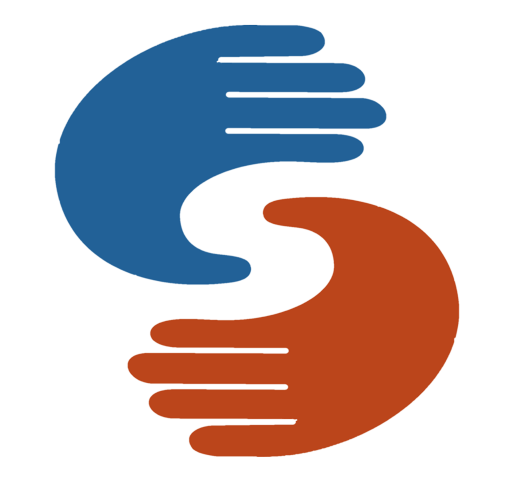 General
(41)
General
(41)
-
 Paratext
(2.3k)
website
Paratext
(2.3k)
website
-
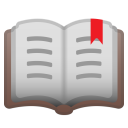 PTXprint
(413)
website
PTXprint
(413)
website
-
 Paratext Lite
(73)
website
Paratext Lite
(73)
website
-
 FLExTrans
(43)
website
FLExTrans
(43)
website
-
 Scripture Forge
(20)
website
Scripture Forge
(20)
website
-
 Publishing Assistant
(1)
website
Publishing Assistant
(1)
website
-
 Paratext 10
(22)
website
Paratext 10
(22)
website
-
 Maps Diagrams
(0)
website
Maps Diagrams
(0)
website