Welcome to Support Bible, where you can ask questions and receive answers from other members of the community.
All the believers were one in heart and mind. No one claimed that any of their possessions was their own, but they shared everything they had.
Acts 4:32
Categories
- All categories
-
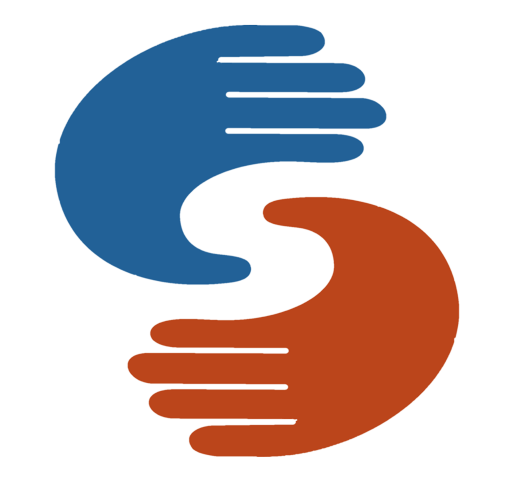 General
(41)
General
(41)
-
 Paratext
(2.3k)
website
Paratext
(2.3k)
website
-
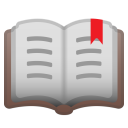 PTXprint
(414)
website
PTXprint
(414)
website
-
 Paratext Lite
(74)
website
Paratext Lite
(74)
website
-
 FLExTrans
(43)
website
FLExTrans
(43)
website
-
 Scripture Forge
(20)
website
Scripture Forge
(20)
website
-
 Publishing Assistant
(1)
website
Publishing Assistant
(1)
website
-
 Paratext 10
(22)
website
Paratext 10
(22)
website
-
 Maps Diagrams
(0)
website
Maps Diagrams
(0)
website